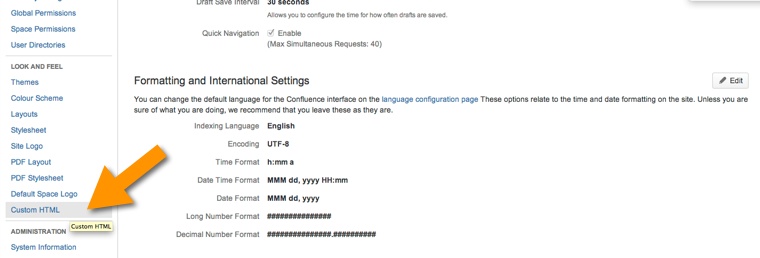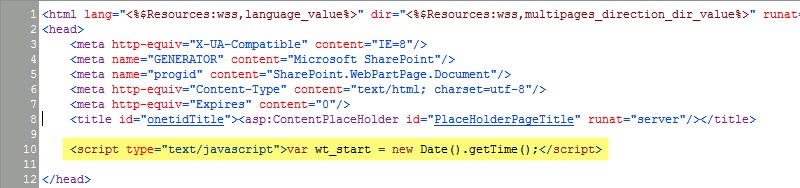Installing WebTuna real user monitoring for Atlassian Confluence
If you are using Confluence from Atlassian for team collaboration and need to monitor the real end user experience that is being delivered to all of your end users then WebTuna can be easily setup to track the performance of every page view. Installation Steps for Confluence On the Confluence server download webtuna.js from https://www.webtuna.com/webtuna.js into confluence/includes/js […]
Read More »How can I capture the users username?
If the web application you are monitoring requires a login and you would like to be able to track performance down to an individual user then you can have the webtuna.js capture the username by overriding the JavaScript function with your own function to get it from the application and return it to WebTuna. The […]
Read More »Where do I add the webtuna.js to my site?
First copy the webtuna.js to the root directory for your website Use FTP, SFTP or your normal upload method to copy the webtuna.js file into the a directory under your site. Then insert the JavaScript code into your site template This depends on your site and which framework, application or CMS (Content Management System) you […]
Read More »