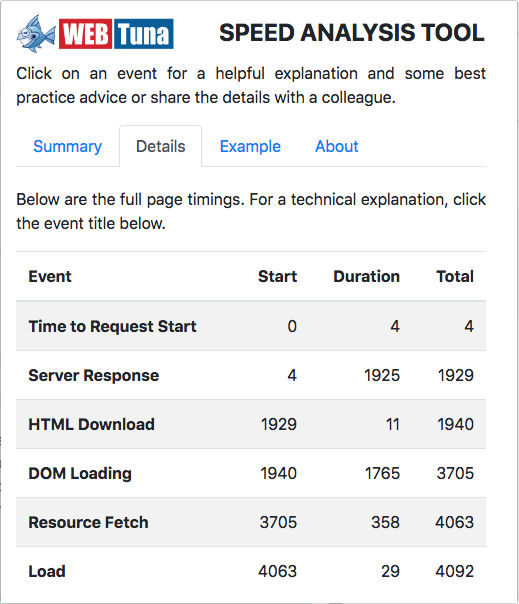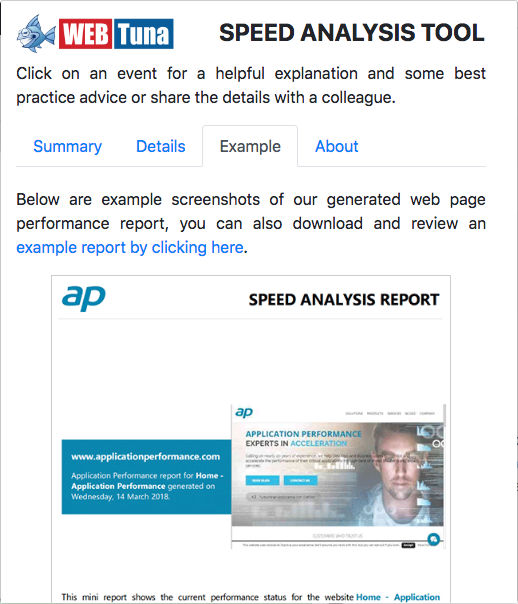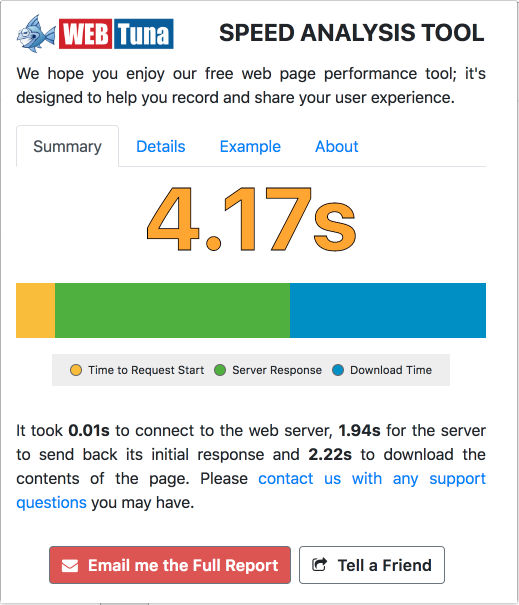Speed Analysis Tool
FREE WebTuna Speed Analysis Tool for Google Chrome
What is the speed analysis tool?
Have you ever wondered why the web page you just requested took longer than usual to load?
With our free tool, you can quickly see the total page load time graded via a red, amber, green colour coding. Clicking the icon will provide you with a quick overview of the overall page load performance, with further key page timing details available on the details tab. Remote speed testing is also possible via the “email me the full report" button, providing mini PDF reports delivered straight to your inbox in just three mouse clicks. The PDF report will contain two performance analysis tests completed on your web page and will provide some initial observations and helpful advice to help improve the page load times.
Why would I want to use the speed analysis tool?
The tool provides you with a quick and easy view and breaks down where time is spent loading your requested web page. Direct in the tool itself you have the timings captured within your Chrome web browser, while the email report functionality offers remote testing capabilities reviewing the web page’s performance. The generated PDF reports will also provide you with a snapshot of the page’s performance, giving you a future comparison and an easy, friendly way to share those results with your work colleagues or development partners.
Finally, the tool is completely free without any registration or signup requirements, and should you not use or like it you can quickly uninstall it via your Google Chrome browser.
Where can I get the free tool from?
Via your Google Chrome browser, simply go to the link below and click the “add to Chrome” button. Using our tool requires no registration or login, so once installed you are free and ready to use the tool as and when you want to. To install, via Google Chrome simply click the button below.
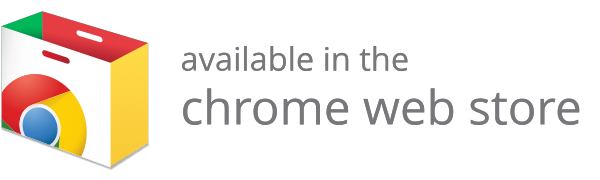
Questions and support
We want the tool to be useful and work for you, so please contact us with any questions you may have. We are also keen to receive any feedback or suggestions you may have on how we can improve the tool.