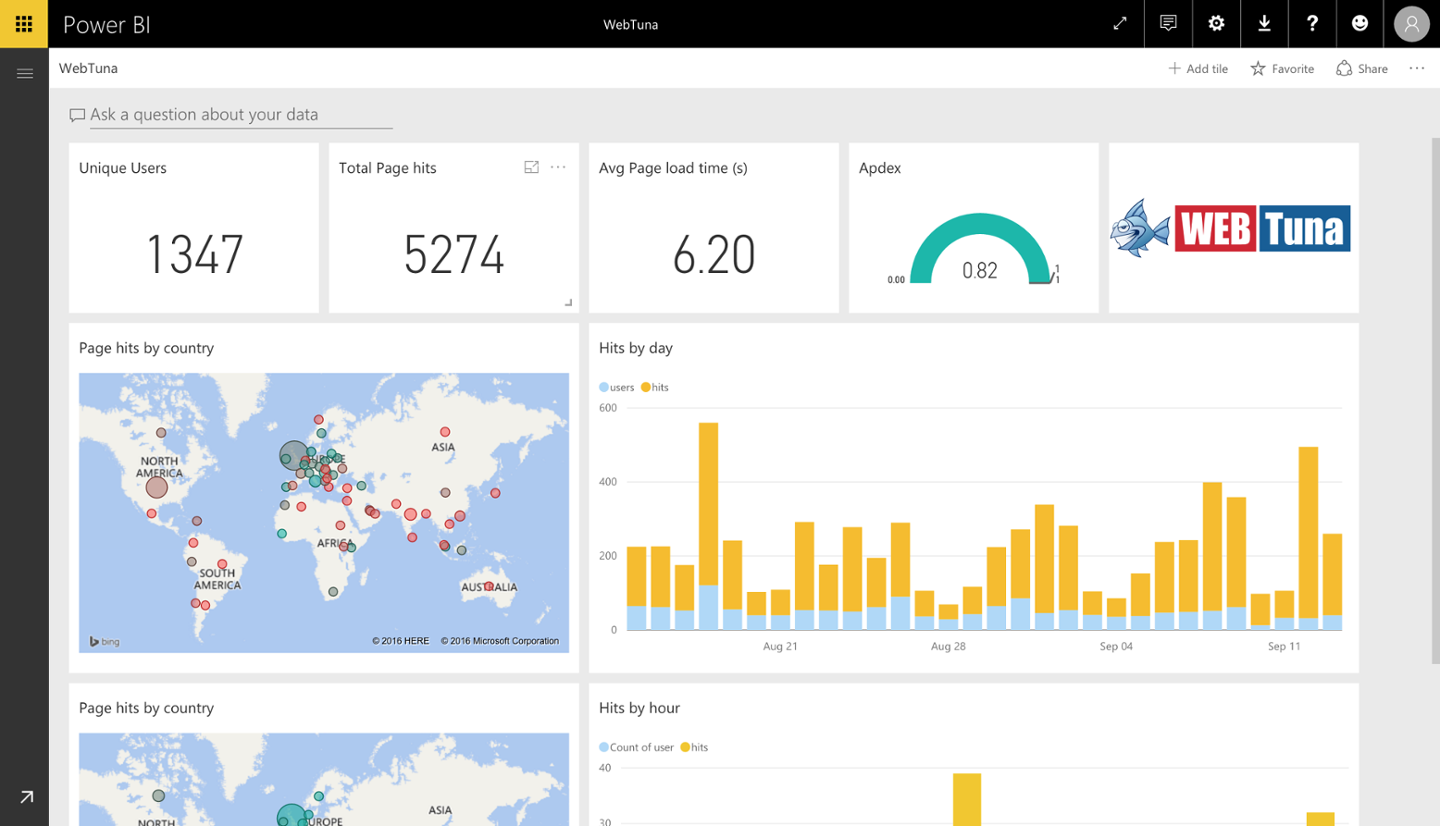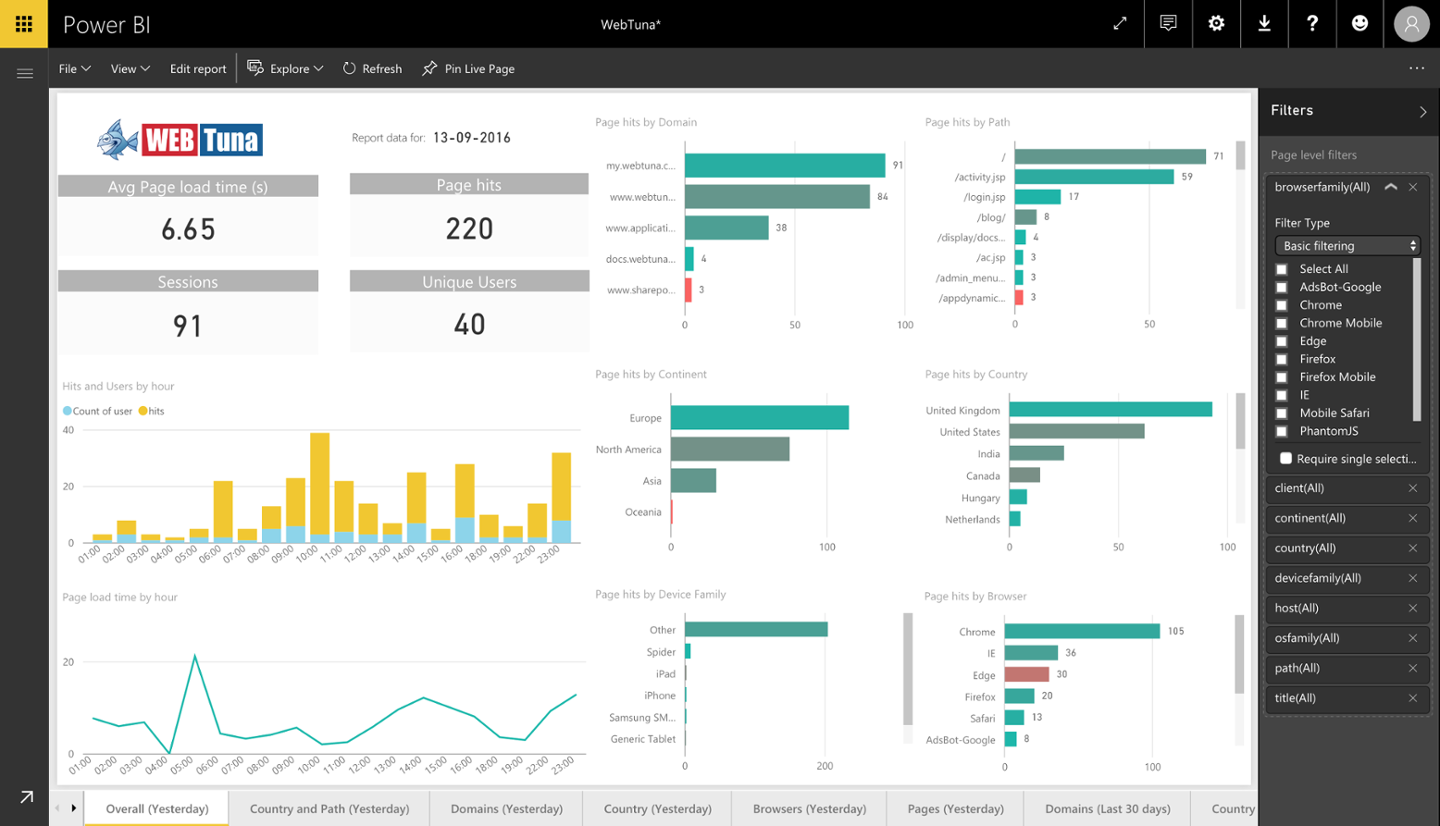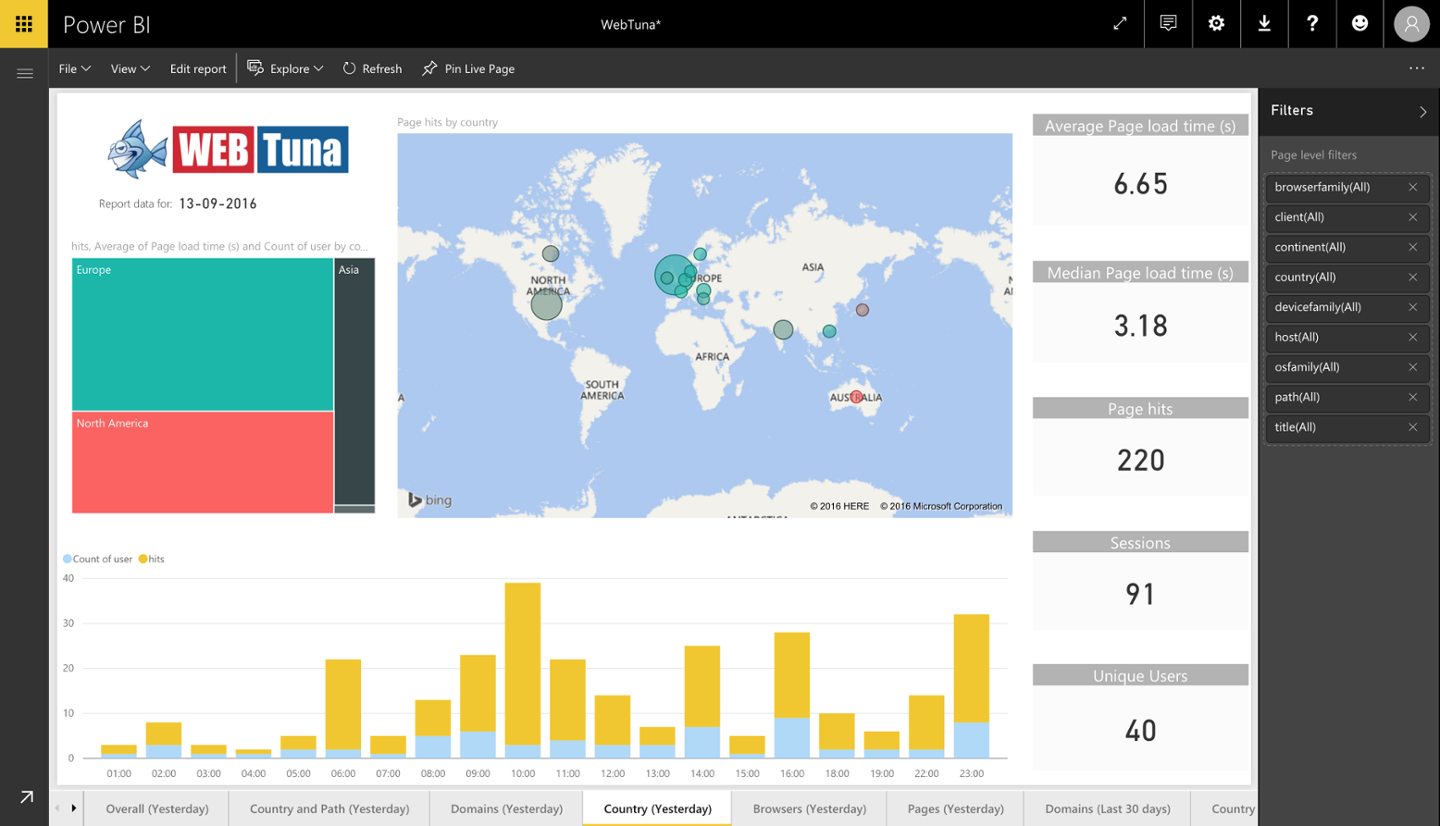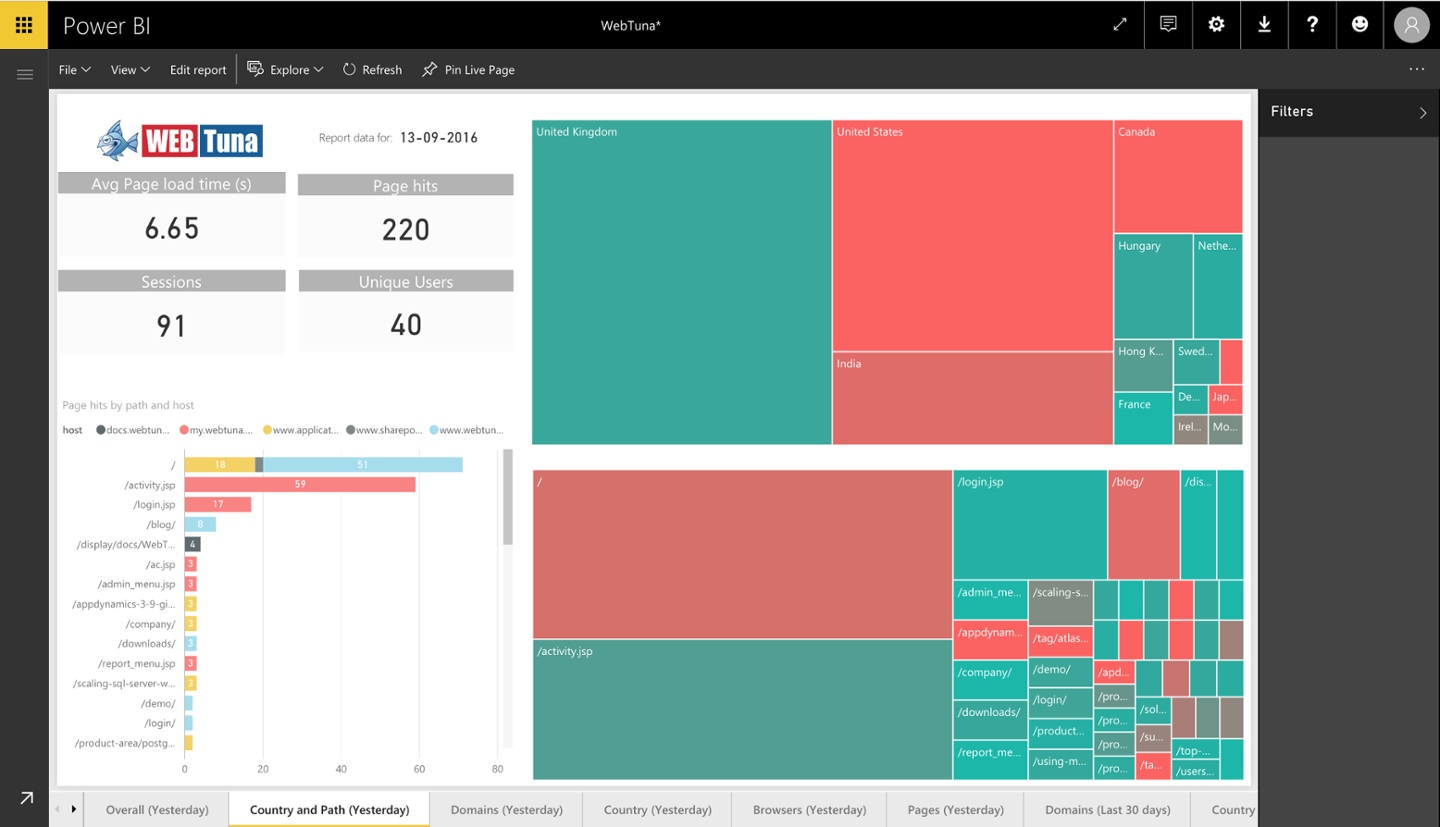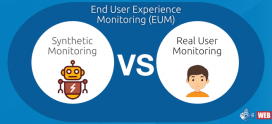Introducing the new WebTuna PowerBI Content Pack
We are very pleased to announce that WebTuna integration with Power BI is now available.
The content pack pulls in every hit from every user for the previous day so that you can slice and dice this data however you like by any of the dimensions that WebTuna collects.
The content pack pulls in summary data for the last 30 days allowing you to see how usage and performance is trending.
The reports from previous day can be filtered using the right side filter panel or by clicking on any of the widgets to drill down into the data.
Visualisations such as tree maps allow new and interesting ways to view your WebTuna data.
What is Power BI?
Microsoft Power BI is a cloud-based business analytics tool that allows you to monitor your business and get answers quickly with easy-to-use dashboards and interactive reports available on every device. Power BI provides you an easy way to access and analyse information from WebTuna to make smart, informed decisions.
Why should I use Power BI?
Power BI enables powerful new visualisations into your WebTuna data giving you new insights about your website usage and performance.
How much does Power BI cost?
The standard subscription of Power BI is free, and that’s all you need to get going. For Power BI Pro, there’s a per-user, per-month charge. Find out more here.
Does PowerBI have a mobile app?
Yes. Sharing insights or checking the health of your business anywhere, anytime is made possible with either the Android, Apple or Windows app.
How do I get started?
You can be up and running in minutes. Just login to PowerBI (https://powerbi.microsoft.com/) and click on “Get Data”

And then “Get” to choose a content pack from online services that you use.
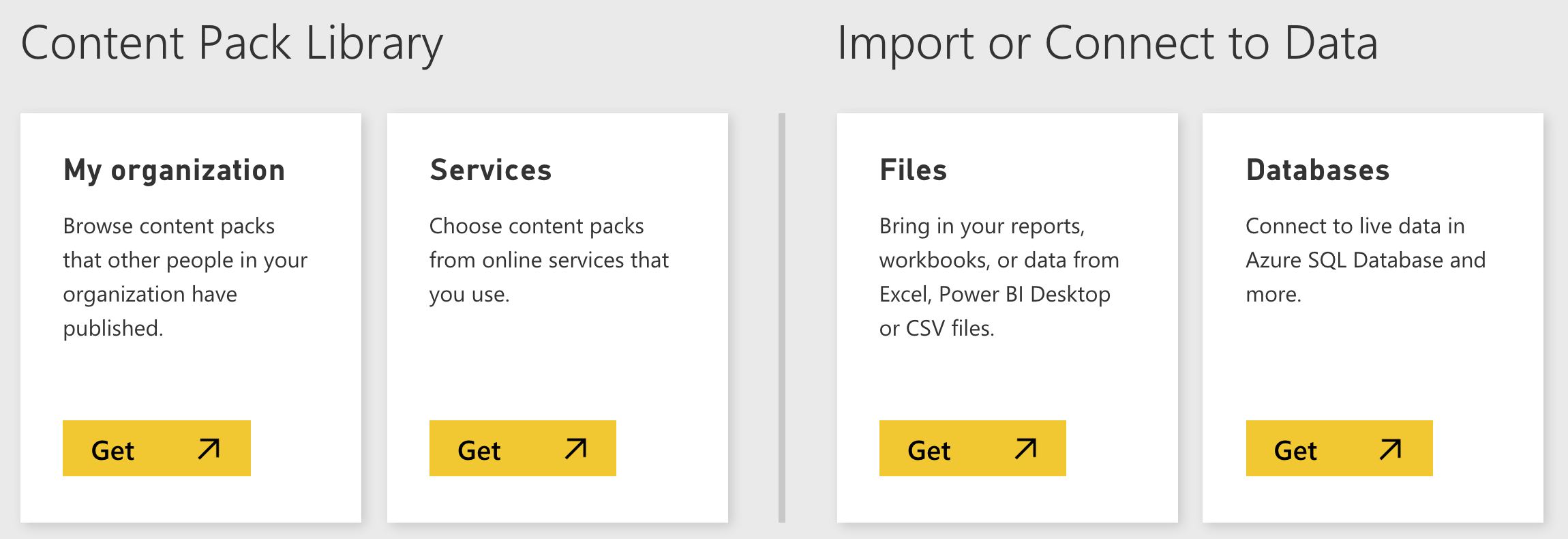
There you will find “WebTuna”. Choose Basic authentication and enter your WebTuna username and API key. See http://www.webtuna.com/can-find-rest-api-key-use/ if you are unsure where to find your API key.

What if I want custom reports or to joining WebTuna data with other data?
If you would like to join to other datasets such as User profile data from Active Directory or SharePoint or need different views of the data then get in touch and we can provide services to build bespoke reports.