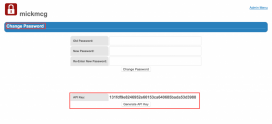What metrics are collected?
Metrics sent from the users browser
- Page URL and Title of the page they visited
- The Referrer (the site from which they linked to yours in case it was not a \’direct hit\’)
- The Search Keywords (in the case where they hit your site via a search engine)
- The number of elements on the page (total number of css, js and images)
- And most importantly the total \’Page Load Time\’ broken down into \’Time to first byte\’ and \’Page render time\’
Additional metrics determined by the WebTuna server
The data listed above is beaconed back to the WebTuna server after the window.onload fires in the browser to signify the end of the page load. The WebTuna server can then see the IP address of the user and the User-Agent and from it can determine:
- The Browser type and version they used E.g. IE 9, Firefox 19, Chrome 30
- The Operating System used E.g. Windows, Linux, Android, iOS, Mac
Further post processing
This information is processed further at the WebTuna data center so that the IP address can be mapped to location and the company or ISP who owns the IP address.
- The longitude and latitude the user was located giving Country and City information
- The ISP or Company who owns the IP address